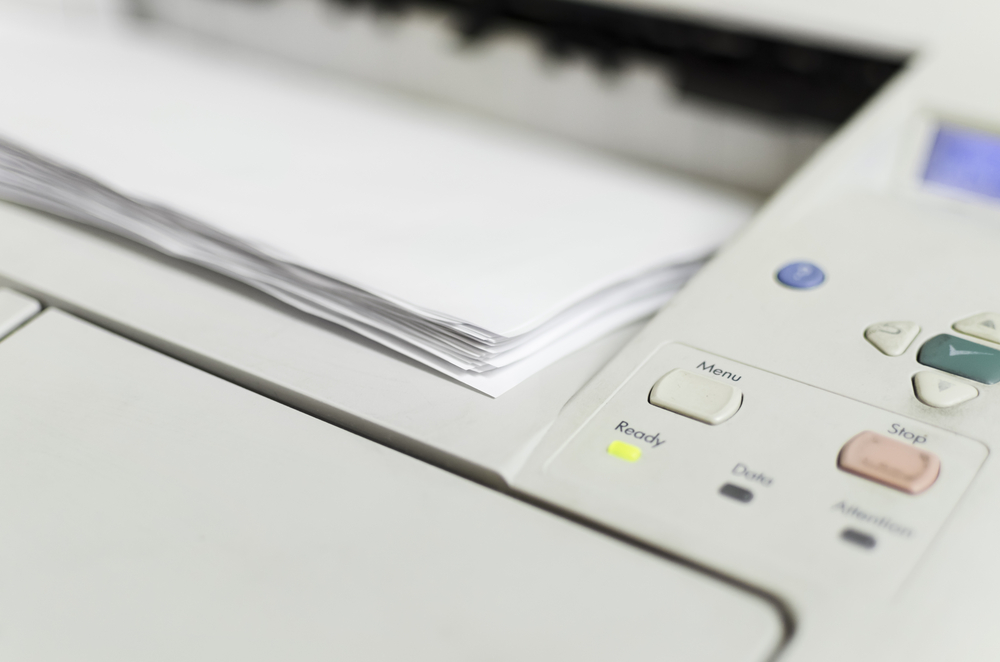Sharp Copies Are Essential for a Well-Run Office
If your copier is giving you too-light or too-dark copies, it may have one or two of several problems. You may need copier repairs in Las Vegas so that each part of your copiers can be checked, and the problem is determined.
Causes of Unclear Copies
It may seem humorous to someone watching, but the frustration of dealing with a wayward copy machine is real. When copies are too light or too dark, the most common reason is an imbalance of the density controls. A user may have unknowingly changed the setting. Other reasons include a malfunctioning drum or bad toner. Drums can wear out and need to be replaced. The best copies are usually produced by the toner recommended by the copier manufacturer.
Some Copier Features to Check When Copies Are Unacceptable
Check the default settings. Someone may have modified the default settings for a specific job and forgotten to reset it to the default position. Scanning settings may have also been changed for a specific job. You may get better copies if you load the original document on the document glass rather than through an automatic document feeder. Make sure the paper has no staples or paper clips, folds, tears or wrinkles. Adjust the toner density. If the copies are too light, the toner density may be set to give lighter copies to conserve toner. A negative adjustment creates darker copies and a positive adjustment creates lighter copies. This feature is often used to compensate for different paper thicknesses and types. Check the gray-balance setting. This adjusts the toner density. The same positive and negative adjustment applies as for toner adjustment.
Use the Right Toner
It is always better to use the toner that is provided by the copier’s manufacturer. If the toner is not up to code, it may be calibrated to produce light copies. Even if you use the correct toner, if it is old, it could go bad and produce poor copies.